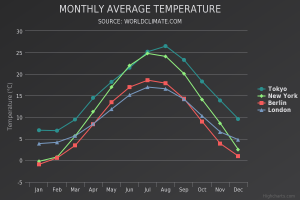Background
The average recipient of SNAP in 2015 receives $122 per month. SNAP is meant to supplement, not replace the food budget for a person in a given month – it is intended to cover 30% of that person’s monthly food budget. This means that the projected monthly food budget for a single person is $406.
That leaves about ~$100 a week for groceries. Not every family can afford the extra $70/week though, and as a result some families rely on SNAP to account for more than 30% of their food budget.
The Simulation
- Construct your family:
- A player starts by rolling a dice (1-6) to determine the size of his/her family
- Surrounding players will join that player’s family, depending on the outcome of the dice roll.
- If family size > 2, each subsequent person is a child. Each child rolls the dice (1-6) to determine his/her grade: grade=n*2.
- The head of the family rolls the dice (1-6) to determine starting cash (range $50-$100) for each person.
- Each member of the family receives $((n x 10) + 40)
- (a roll of 6 represents the expected budget, where SNAP accounts for 30% of total)
- Each member of the family receives $((n x 10) + 40)
- A player starts by rolling a dice (1-6) to determine the size of his/her family
- Acquire Food:
- The goal of the game is to plan the most nutritious, delicious, and caloric diet for the week.
- Each person in your family should consume at least 2000 calories, regardless of nutrition.
- Go shopping (grocery store/restaurant) and select food and/or meals for purchase.
- Children receive extra calories from school lunches (5/week) that can be counted towards the family total:
- K-5: 550-650 Calories
- 6-8: 600-700 Calories
- 9-12: 750-850 Calories
- The goal of the game is to plan the most nutritious, delicious, and caloric diet for the week.
- Winning:
- A judge will calculate the nutrition of the purchased foods.
- Round winner is the family whose food purchases come closest to the daily recommended values for macronutrients (carbohydrates, fats, and protein) and closest to the 2000 calorie/person/day total. Lowest score wins.
- Scoring:
- A family’s score is calculated according to:
- { (|C – 14000*n|/14000*n) + (|SF – 140*n|/140*n) + (|Uf – 315*n|/315*n) + (|Cb – 2100*n|/2100*n) + (|P – 350*n|/350*n) } *100 – 1*(num unique items purchased – more variety!)
- Where the variables are defined as:
- C: Calories
- Sf: Saturated Fats (Recommended 20g per day per person)
- Uf: Unsaturated Fats (Recommended 45g per day per person)
- Cb: Carbohydrates (Recommended 300g per day per person)
- P: Protein (Recommended 50g per day per person)
- n: size of family
- A family’s score is calculated according to:
Audience
Our audience is the general public, but we would specifically target middle to upper-class households.
Goals
We aim to invoke empathy from our users by showing them how hard it can be to put together a nutritious, caloric meal on a low-income budget. Our previous research into this subject has shown a correlation between obesity and poverty, and obesity is stereotypically associated with unhealthy eating. As a result, we would like to put the dietary decisions in the hands of those who perpetuate the stereotypes, to see if they would/could make different choices.
Moving Forward
Our game relies heavily on number crunching and calculation. As a result, we would like to turn this into a JavaScript based simulation with a simple user interface, so that our goal of invoking empathy in users will be less shrouded by the sheer amount of spreadsheet lookups and score calculation that the game in its current form requires. Creating a web-based version of the game would not only speed up its pace, but would also allow players/families to explore alternative choices of foods and experience different outcomes.
Data Sources:
Prices taken from Market Basket Somerville Weekly Circular.
https://docs.google.com/spreadsheets/d/11HRyI6HOE-xrhhNYnuA5jJWkKTOiJN8QNsrwBDnWHUY/edit#gid=0
http://www.fns.usda.gov/sites/default/files/pd/18SNAPavg$PP.pdf
Edwin Zhang, Harihar Subramanyam, Tami Forrester, and Danielle Man