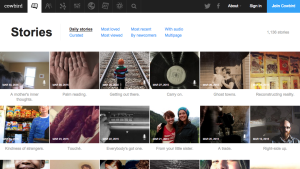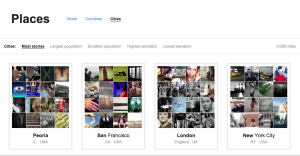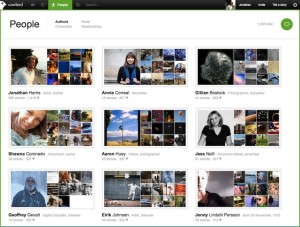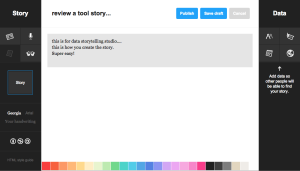Our game takes place at a grocery store. We ask a participant to do their normal grocery shopping, and at the end, ask them to put items back until they reach the USDA Thrifty Food Plan budget. Our goal is to create empathy for SNAP recipients and the constraints they face while shopping for food.
After the participants finished choosing their items, we told them that 13% of people in Massachusetts used SNAP, that the USDA assumes you will spend 30% of your monthly income on food, and that SNAP is meant as a supplement to get you to the 30% number. We had a conversation around this information, and asked them:
How did it feel to put things back/how did you choose?
Do you think you could do this if you were on SNAP?
Overall, our game had mixed results. Here are some of the issues we encountered:
Participant “won” the game
One participant, who was shopping at Whole Foods for 2 weeks worth of food for himself, was very close to USDA Thrifty Food budget of $90 – he clocked in at $83. When challenged to get down to $60, he took out the wine (which he wouldn’t have been able to buy with SNAP anyway), some passion fruits, oatmeal and a few yogurts, which to him, did not represent a particularly large sacrifice. His reaction to removing these items, and the larger game was, “I feel neutral.” The participant, who works as a lab tech at MIT, is already on a tight budget and already considers himself budget savvy, so the fact that the came in under the SNAP budget was more an affirmation of his own budgeting skills.
Similar reaction was received by another participant who is an undergraduate in MIT and had a particularly tight budget for the coming week. In her reflection, she said “it was hard to focus on other people’s situations because I was already on a tight budget”. We realized our game made this participant (on a tight budget) focus on her own situations rather than the difficulties of people on SNAP. This took the focus away from feeling empathy for the SNAP recipients.
In the future, we should have a better debrief in the case that the participant doesn’t have to put a lot of items back. This also raises the question – how does this game make people who are on a tight budget, but not SNAP, feel? It needs to be super clear that the participant should focus on the SNAP recipient’s difficulties, rather than compare their own situation – it’s about putting themselves in different shoes.
Game took too long to run
Participants also commented that the game took a long time to run (tallying up the cart, debrief) – they felt that it slowed down the shopping process considerably. For example, participants were concerned about frozen food melting during the debrief. In general, participants might not have time after finding all their groceries to participate in this game, so we should try to speed up the process as much as possible.
We also noticed that it was a pain to follow someone around and log everything they put in their cart (“Wait, what did you just put in?”). For example, one participant doesn’t typically weigh his produce, but we asked him to for our game.


Participants don’t do all their shopping in one place
Another participant (Male, 45 shopping for 3) has habits in terms of grocery shopping. Splitting his budget in different locations like Costco (for the bulk and longer term products) and Market Basket (cheap fresh produce and smaller quantities). This makes it harder to assess what amount of money they should be aiming to meet for the game.


Other notes
We realized this game doesn’t take into account whether someone eats out or not during the week. One participant came in under the SNAP budget, but would have easily gone over if we counted what they spent eating out during the week. To make the game more realistic, we’d want to subtract the amount spent eating out from the SNAP budget at the grocery store.