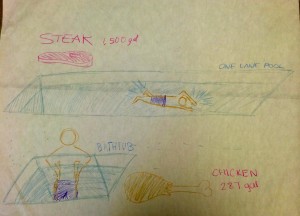Mary Delaney and Stephen Suen
One of the clear data stories that emerged from studying our data sets is that SNAP participants are forced to make trade-offs that adversely affect the health and happiness of them and their families. Based on the constraints that an average SNAP participant faces, both monetary and temporal, there is no way for a person to spend time with their family, earn enough money for food, rent, and other expenses, and adequately maintain their personal health. In addition we noticed that an easy way to alleviate some of these issues is the short term is to eat pre-packaged or fast food. However, these decisions, though possibly beneficial in the short-term have negative long-term health consequences. In short, SNAP participants have so many constraints placed on them, that many struggle to survive, much less thrive.
The goal of SNAP Judgments is to give people a better understanding of the challenges and choices faced by SNAP participants in the hopes of increasing empathy and awareness. We hope to accomplish this by incorporating the data we have found into a story, such that a person experiences that data without directly being presented with it. In addition, we decided to create a choose-your-own-adventure game so that players would be forced to actively think about the choices that SNAP participants face and make those decisions themselves.
The game’s audience is college-aged students who are not on SNAP and have limited exposure to the choices faced by SNAP participants. The data we used is local, so Boston or Cambridge based college students are the ideal target, but the storyline of the game is not unique to the Boston area. This demographic also seems to be an ideal audience for a text-based digital game, because people in this age group would likely be somewhat familiar and comfortable with games of this sort. As the goal of the game is to inform players about SNAP and increase empathy for SNAP participants, this also seems like an ideal audience. They are old enough to understand the complexities of the decisions that people face but young enough that they may be open to changing previous views they had of SNAP participants.
After talking to people who tested the game, it seems that we accomplished our intended goal. Players consistently expressed that they were much more aware of, and sympathetic to, the daily choices faced by SNAP participants. Using a time-limit choice mechanic, we were able to express why people on SNAP have to make certain decisions. The sheer difficulty of the balancing act between food, money, health, and happiness was made tangible to players through the mechanics of the game system. In addition, though there was not a direct call-to-action incorporated into the game, players expressed, both verbally and in survey responses, that they would be more likely to donate time to money to help those with food insecurity than they were prior to playing the game. This suggests that they were both more aware of SNAP and the challenges faced by SNAP participants and that they felt empathy towards them.