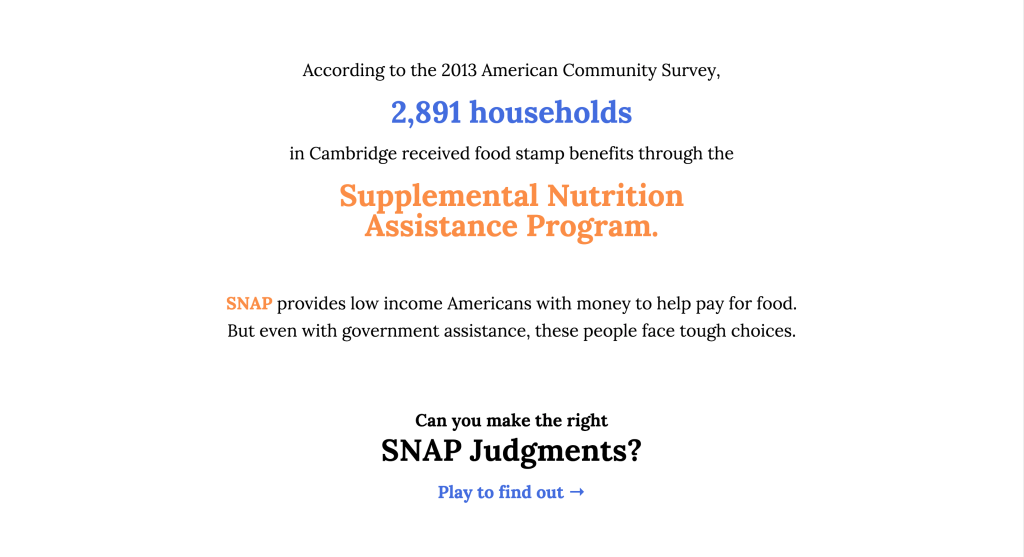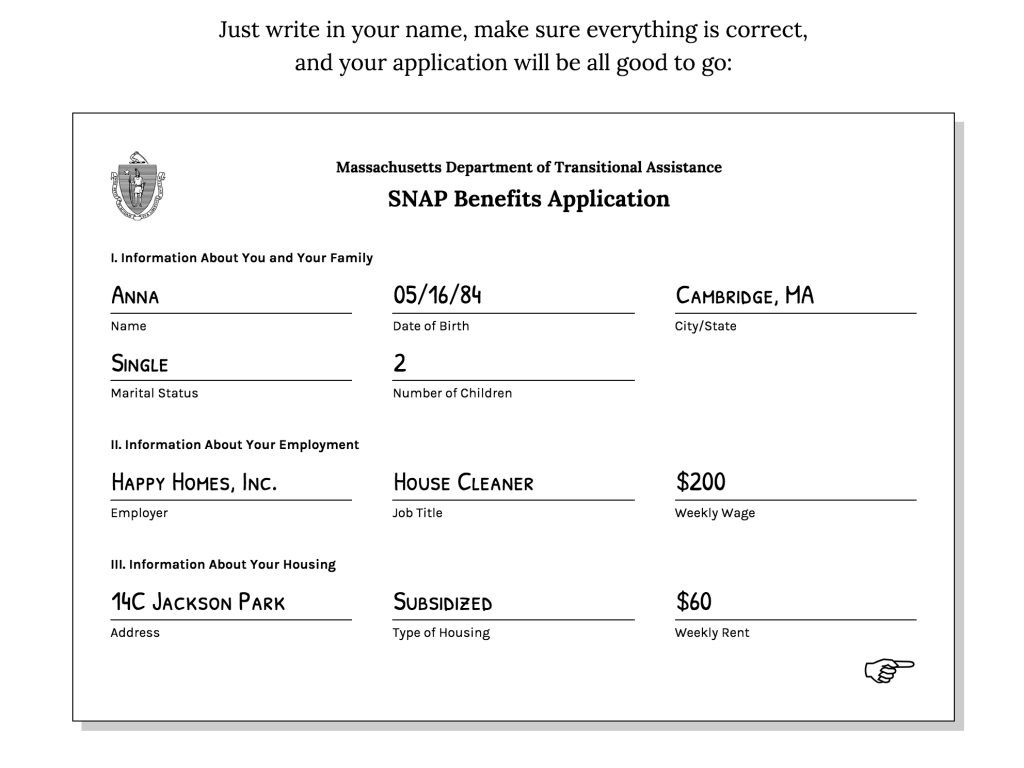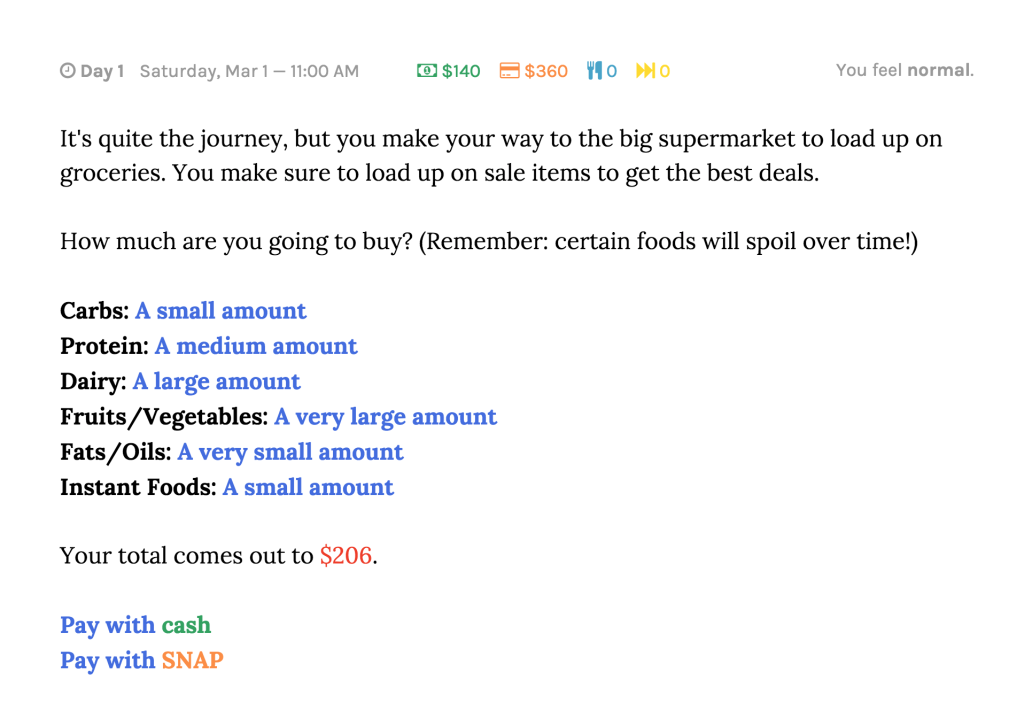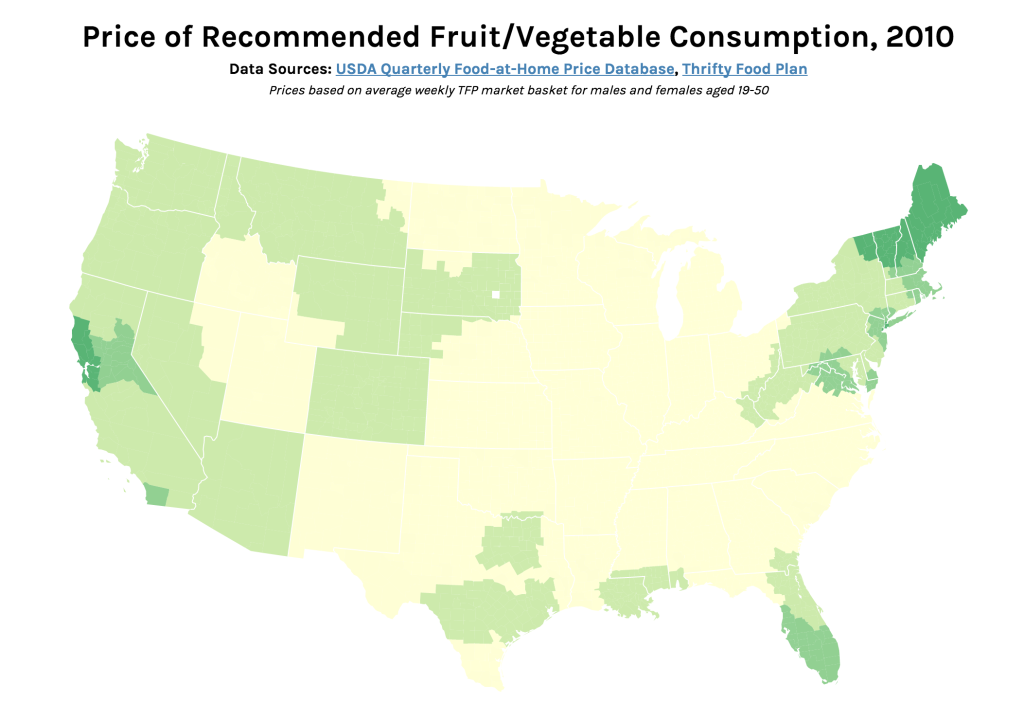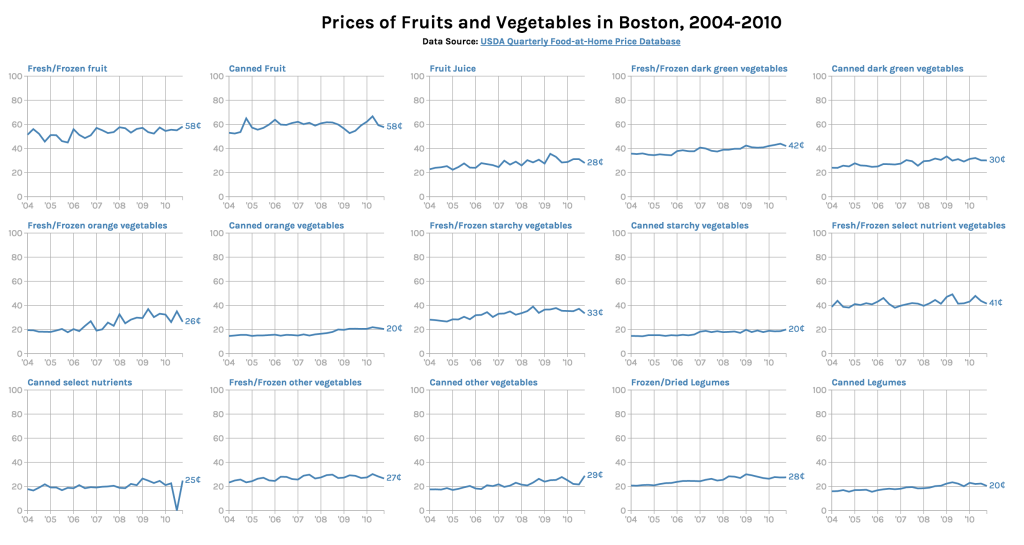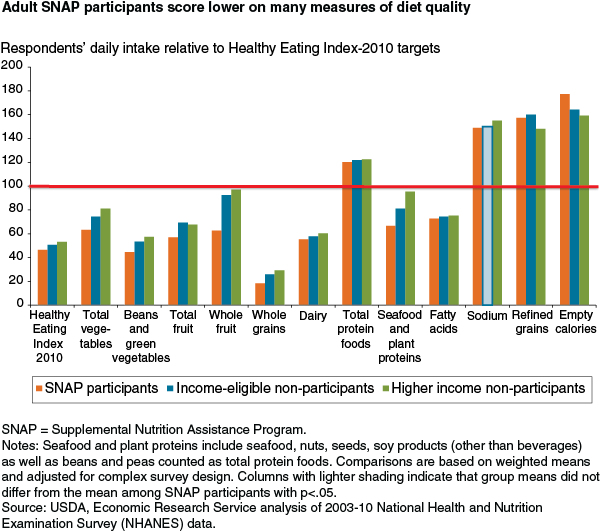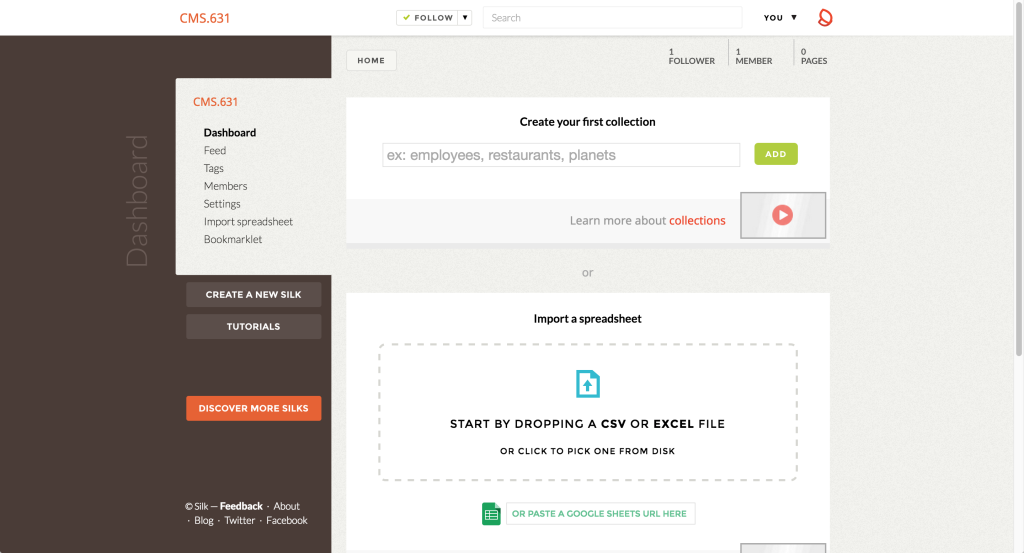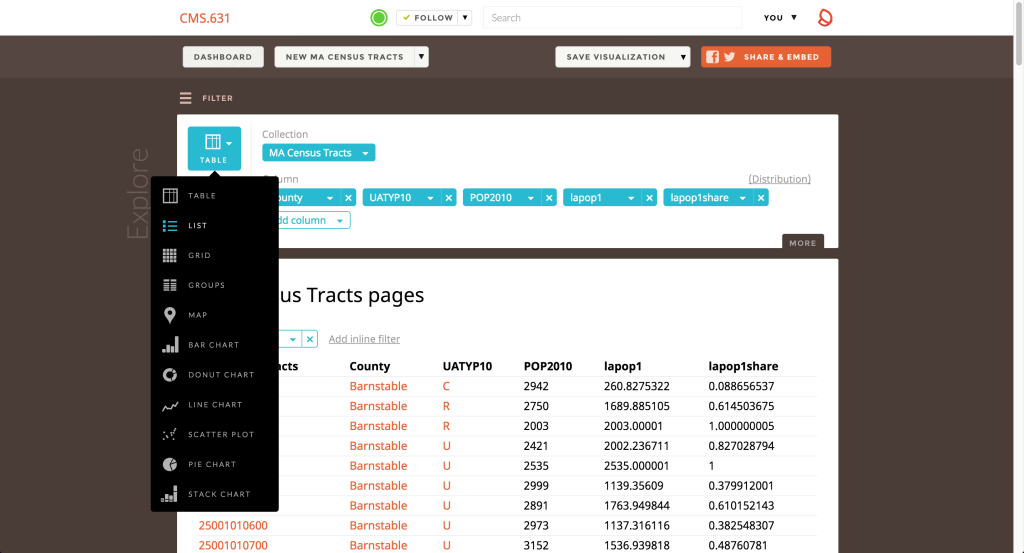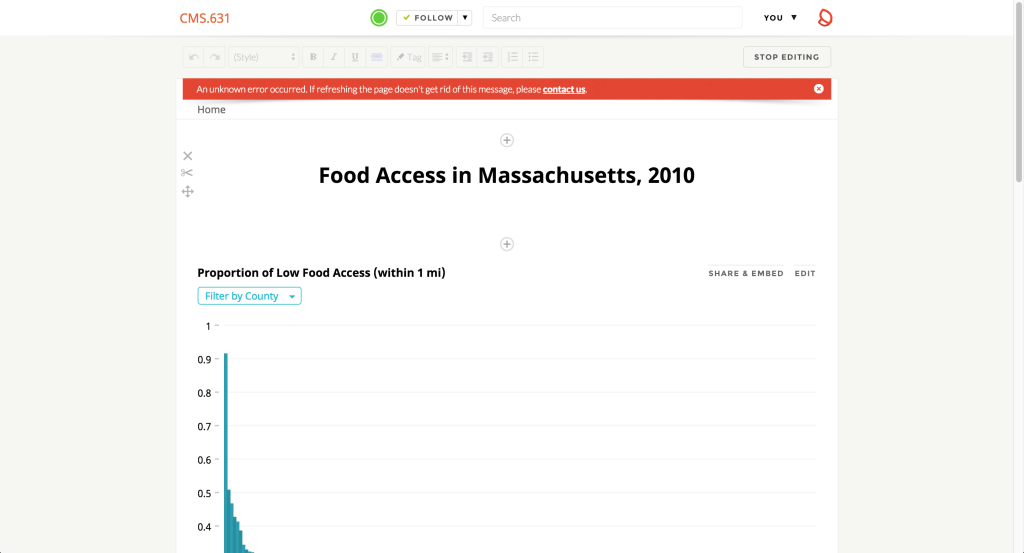One common misconception among SNAP (Supplemental Nutrition Assistance Program) participants is that food stamps are supposed to cover one’s entire food budget. However, as its name suggests, SNAP is only meant to be supplemental — the program assumes that participants are spending 30% of their net income on food. SNAP makes up the difference between that 30% and the cost of the Thrifty Food Plan, what the USDA defines as the bare minimum diet for adequate nutrition. Our data sculpture seeks to address this misconception by tangibly demonstrating the difference (both in terms of quantity and nutritional value) between subsisting on SNAP benefits and supplementing them with a portion of net income.
The primary audience of this data sculpture is SNAP participants living in Middlesex County, specifically those under-spending on food. With this data sculpture, our goal was to illustrate what a “proper” meal under SNAP should look like and convince participants who are not spending any additional money on food to do so. On another level, we also wanted to engage people who are not eligible for SNAP and show them what sorts of meals the food insecure are eating on a regular basis. With this audience, the goal was to build empathy and put them in the shoes of a SNAP participant.
In order to create the data sculpture, we used a number of datasets — first, we used the USDA’s SNAP Data System in order to determine the average monthly SNAP benefits for residents of Middlesex county: $132.29 (or $4.41 per day). This was contrasted with the 2015 projected cost of the Thrifty Food Plan, estimated at $194 per month (or $6.47 per day). Using these daily amounts, we created some sample meal plans within those monetary constraints, using data from the Thrifty Food Plan as well as Peapod/Instacart for up-to-date food prices. These represent typical meals for those who only spend SNAP benefits on food and those who use SNAP benefits as intended — as a supplement to 30% of their net income.
The data sculpture itself would take these meal plans and present them in TV dinner-style packaging. With this presentation method, we can make visible the relative sizes of a SNAP-only and a SNAP + 30% income meal. Moreover, price tags and nutrition facts on these packages further drive home the comparison — with an incremental increase in food spending, SNAP participants can drastically improve their nutritional intake. Using the visual language of the TV dinner — a symbol of unhealthy eating — also foregrounds the nutrition question. While we did not actually prepare said meals for this assignment, this data sculpture could be fully interactive (i.e. edible), allowing the audience to experience the difference between the two meals in the most visceral way possible: by eating them.
For the purposes of this assignment, we have mocked up an example of what the packaging might look like, and constructed three meals (breakfast/lunch/dinner) for each of the two food budgets:

SNAPables
Breakfast (Cheerios & milk, orange juice, banana, coffee)
| Cost per serving |
1.12 |
| Calories |
373 |
| Fat (g) |
3.7 |
| Cholesterol (mg) |
8 |
| Sodium (mg) |
206.2 |
| Potassium (mg) |
1227.4 |
| Carbs (g) |
85 |
| Fiber (g) |
6.1 |
| Sugar (g) |
49.4 |
| Protein (g) |
14.3 |
Lunch (PB&J, apple, water)
| Cost per serving |
1.53 |
| Calories |
475 |
| Fat (g) |
17.8 |
| Cholesterol (mg) |
0 |
| Sodium (mg) |
346.8 |
| Potassium (mg) |
194.7 |
| Carbs (g) |
73.1 |
| Fiber (g) |
8.4 |
| Sugar (g) |
39.9 |
| Protein (g) |
11.5 |
Dinner (spaghetti & meatballs, green beans, water)
| Cost per serving |
1.77 |
| Calories |
730 |
| Fat (g) |
23.5 |
| Cholesterol (mg) |
60 |
| Sodium (mg) |
1460 |
| Potassium (mg) |
320 |
| Carbs (g) |
103 |
| Fiber (g) |
8 |
| Sugar (g) |
13 |
| Protein (g) |
31 |
Daily Total (vs. recommended values)
| Cost per day |
4.42 |
|
| Calories |
1578 |
1500 |
| Fat (g) |
45 |
48.75 |
| Cholesterol (mg) |
68 |
225 |
| Sodium (mg) |
2013 |
1800 |
| Potassium (mg) |
1742.1 |
2625 |
| Carbs (g) |
261.1 |
225 |
| Fiber (g) |
22.5 |
18.75 |
| Sugar (g) |
102.3 |
28.125 |
| Protein (g) |
56.8 |
37.5 |
SNAPables Selects
(now with 30% more income!)
Breakfast (Cheerios & milk, orange juice, banana, coffee)
| Cost per serving |
1.12 |
| Calories |
373 |
| Fat (g) |
3.7 |
| Cholesterol (mg) |
8 |
| Sodium (mg) |
206.2 |
| Potassium (mg) |
1227.4 |
| Carbs (g) |
85 |
| Fiber (g) |
6.1 |
| Sugar (g) |
49.4 |
| Protein (g) |
14.3 |
Lunch (turkey, cheese & tomato sandwich, apple, water)
| Cost per serving |
2.91 |
| Calories |
386 |
| Fat (g) |
13.4 |
| Cholesterol (mg) |
25 |
| Sodium (mg) |
784.9 |
| Potassium (mg) |
340.7 |
| Carbs (g) |
61.5 |
| Fiber (g) |
9.2 |
| Sugar (g) |
24.5 |
| Protein (g) |
14.1 |
Dinner (chicken breast, green beans, carrots, rice, water)
| Cost per serving |
2.45 |
| Calories |
236 |
| Fat (g) |
2.3 |
| Cholesterol (mg) |
65 |
| Sodium (mg) |
563.3 |
| Potassium (mg) |
429.6 |
| Carbs (g) |
26.3 |
| Fiber (g) |
4.6 |
| Sugar (g) |
8.1 |
| Protein (g) |
29.2 |
Daily Total (vs. recommended values)
| Cost per serving |
6.48 |
|
| Calories |
995 |
1000 |
| Fat (g) |
19.4 |
32.5 |
| Cholesterol (mg) |
98 |
150 |
| Sodium (mg) |
1554.4 |
1200 |
| Potassium (mg) |
1997.7 |
1750 |
| Carbs (g) |
172.8 |
150 |
| Fiber (g) |
19.9 |
12.5 |
| Sugar (g) |
82 |
18.75 |
| Protein (g) |
57.6 |
25 |
See the full meal plans and nutritional data here:
https://docs.google.com/spreadsheets/d/12LvOiceZjH0smXqZlN7vZhmCwCU32xsE6_treVmatQM/edit#gid=0