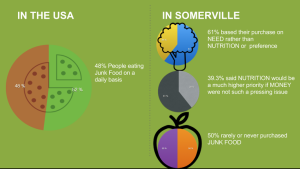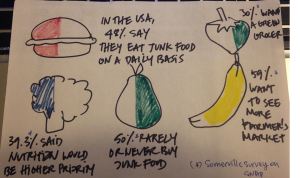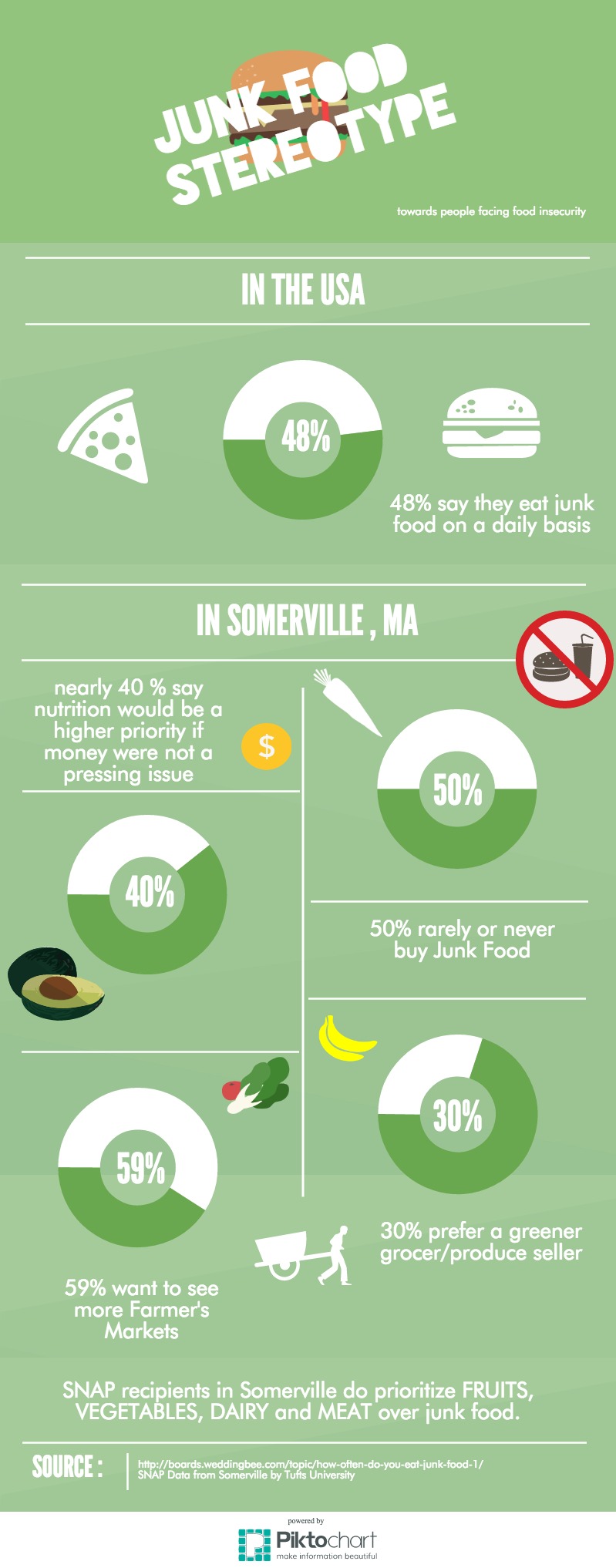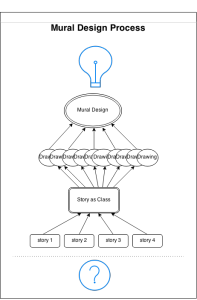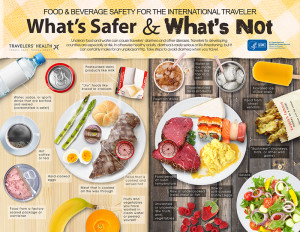Deborah, Tuyen, Hayley
Following up with our data sculpture, we wanted to see where the retail stores that accept the SNAP are located in the two-dimensional map. We were curious to compare this 2D mapping to the 3D data sculpture: which visualization would feel more trustworthy and give more “authority” to our data and story? which one would more effectively represent the scarcity of the farmer’s markets?
Audience
So, the intended audience of the following map was ourselves. It was created to help us understand the strength and weakness of visualizations in 2D and 3D.
Data & Filtering
We first downloaded the USDA data that contain the list of retail stores which accept SNAP in MA. We then filtered the data to get the lists of stores with the Somerville’s zipcode: 02143, 02144 and 02145. Here is the link to our filtered data. Unlike our data sculpture for which we categorized the stores into four groups (Grocery store, Supermarket, Superstore and Farmer’s market), this time we divided the stores into just two categories: farmer’s market and non-farmer’s market. Non-farmer’s market category includes grocery stores, supermarkets and superstores. We made this decision in order to highlight the scarcity of the farmer’s markets (that accept SNAP), relatively to the number of other retail stores.
Here is the link to the same map of SNAP-friendly stores in Somerville.
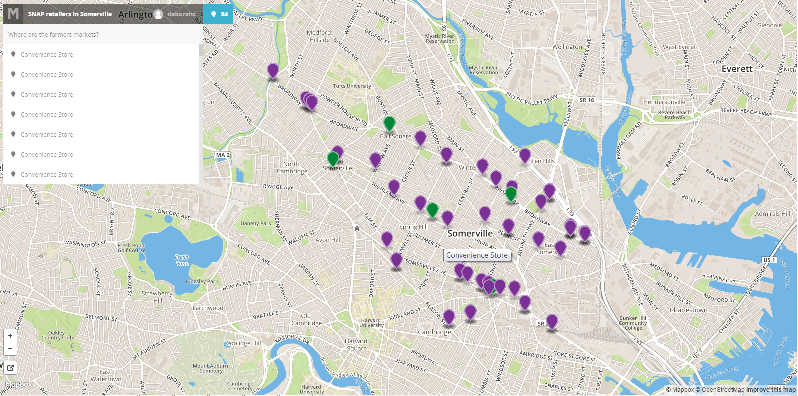
Although this 2D map lost the physicality of the balloon sculpture and the audience did not have a chance to feel the physical challenge of reaching/searching for the farmer’s markets, we found the exploration option using the side pane quite useful. We were able to click on the name on the side pane (that lists all mapped stores by its type), and the map would adjust the center of the view according to the location of the store; it felt as if we are looking around even though the degree was limited. Searching through the long list of non-farmer’s markets in the pane also allowed us to experience how rare the farmer’s markets with SNAP are. We had to scroll down multiple times to encounter a farmer’s market.